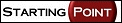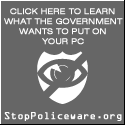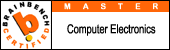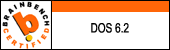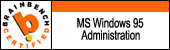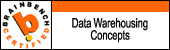Spam-fighting
Unwanted Commercial E-mail advertising (a.k.a.
'spam') is the biggest plague on the Internet, and it costs all of us billions
of $ in lost time (not to mention stolen bandwidth and other computer resources)!![]()
Here are a few things you can do to try to stem the flood of unwanted messages:
- No matter what, NEVER reply to a spam message or click on the 'unsubscribe' link. As you have already learned, the 'unsubscribe' link does not unsubscribe you. Instead, it actually confirms your e-mail address as a 'live' one and thereby inviting even more spam! Likewise, if you reply to the message, you will confirm your e-mail address as 'live'.
- NEVER (I repeat, NEVER!!!) buy anything from a spammer. This is one of the most important points. They keep sending spam because they make money from it. Every time someone purchases something from a spammer, they not only confirm their e-mail address as 'live', they confirm their e-mail address as a 'hot prospect', thereby inviting even more spam than simply trying to unsubscribe. Furthermore, the more money the spammers make, the more they will be encouraged to continue spamming. If it weren't profitable, they wouldn't do it! Also, no reputable business would need to stoop to illegal advertising techniques (spamming), so anything advertised by spamming should be considered highly suspect. (If the product or service IS legitimate, the spammer will turn out to be an independent operator who earns a commission on each sale; the product or service could just as easily be purchased from a legitimate source, often at a better price and certainly with a much better chance of your actually receiving what you bought!)
- Report all spam to spamcop.net. They will report the spammer to his ISP, who will usually cancel his account (unless the spammer has his own server).
- Report all spam to the Federal Trade Commission at uce@ftc.gov. Sending spam is a federal offense in the United States, and if they get enough complaints about someone, they will take action. (Unfortunately, there are probably zillions of spammers for every FTC agent, and even the U.S. government doesn't have enough resources to go after them all. But if they can shut down even just one spammer, that's one less spammer making our lives miserable.)
- In the United Kingdom, storing something on someone's computer without their permission is considered to be an act of criminal vandalism. If the message is stored on a computer in the U.K. (e.g. if that's where your ISP is located), you can file charges there.
- Your browser already has a filter program built-in. If
you use Netscape 4.x, click on the 'Edit' menu, then 'Message filters'.
Any message matching the criteria you specify can be routed to the Trash
folder (or any other folder you choose). You can define filter criteria
to block many common types of spam messages, such as those containing "Viagra"
in the header.
Other browsers (NS6, M$IE, Opera, etc.) have a similar feature.
- There are several free spam-filtering programs that are more
sophisticated than the filter in your browser, and some of them are free.
Check out download.cnet.com
for a good selection of programs, including several free ones.
(I'm still in the process of evaluating these programs; I don't have any specific recommendations yet.)
- Protect your e-mail address whenever possible. If you
have a website, DON'T put your e-mail address in your HTML code where the
spambots can harvest it. Instead, encrypt it using a javascript function,
or even better, use a mail form which the user fills in and submits.
Any website-building-tools website will have instructions on how to do
this, with all the code you need to implement it.
You can make it even more difficult for spambots by 'poisoning' your webpages with wpoison (http://www.monkeys.com/wpoison/). This is a CGI script that spews out an endless stream of bogus e-mail addresses to any spambot that tries to harvest your website's e-mail addresses.
Click here for some juicy e-mail addresses to harvest. These links point to yet another script that generates bogus e-mail addresses for the spambots to harvest.
- When you fill out an online form that requires you to enter an e-mail address, use a 'disposable' e-mail address (such as Hotmail, Yahoo, Juno, etc.), especially if there isn't any legitimate reason for the company to send you any e-mail.
- Write to your government officials encouraging them to pass
strong anti-spam legislation.
Here's a good editorial about the spam problem.