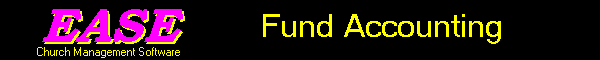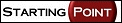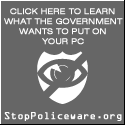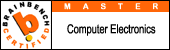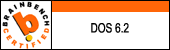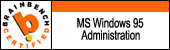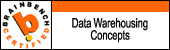EASE Church Management Software
Fund Accounting
Church Management Software that's easy to use!
Double entry accounting is made easy. You type your basic receipt and expenditure transactions once. EASE does the rest of the double entry work, balancing accounts, and maintaining necessary audit trails.
- CHECK WRITING
- PAYROLL
- GENERAL LEDGER
- SUMMARY ACCOUNTS
- BALANCE SHEET
- INCOME & EXPENSE REPORTS
- TRIAL BALANCE
- FINANCIAL STATEMENTS
- INTEGRATED WITH CONTRIBUTIONS
- BANK-BOOK RECONCILIATION
- AUTOMATIC DEPRECIATION CALCULATIONS
- YEAR END CLOSE
- SPREADSHEET INTERFACE
FUND ACCOUNTING: EASE is specifically designed for church accounting, providing the ability to monitor progress made for a variety of funds established by the user. This lets you keep your general operating funds separate from other restricted activities such as building funds, missionary contributions or benevolence.
SUMMARY ACCOUNTS: An account may have up to 4 digits plus an extension of up to 3 digits. Related accounts may be grouped into summary accounts allowing you to obtain subtotals on financial reports. Unlike some other Church Management Software, EASE does not require all account numbers to have the same number of characters, so you can easily assign account numbers according to the Episcopal Church standard coding system, or any other scheme you care to use.
INTEGRATION OF MODULES: The Accounting Module is integrated with the Contributions Module, allowing you to enter a contribution receipt only once. Upon posting receipts, the General Ledger is updated as well as each contributor's giving record.
ACCOUNTING REPORTS: Before closing out each month, EASE reminds you to print a detailed listing of all posted receipts and disbursements, a trial balance, a fund progress report, a balance sheet, and a month-end summary of income and expenses.
DETAILED JOURNAL LISTINGS: Several different report formats are available when listing detailed posted transactions. For example, if you need a listing showing which accounts were debited and credited, you could print this detailed report for your accountant, while the Finance Committee would probably need a simple line listing of all transactions. Receipts listings can be by entry, date or account number, while disbursement listings can be by entry, date, account number or check number.
Detailed listings by account are available as well. These are particularly useful for printing those receipt and disbursement transactions related to Summary Accounts. Someone wants to know why your maintenance costs were so high last month? Print a detailed listing of transactions related to the maintenance Summary Account you would have established earlier.
TRIAL BALANCE: You may print a Trial Balance Report showing for the month each account's beginning balance, debits, credits, adjustments and a year-to-date figure. If the proper balances do not exist in each account, then you can easily make adjustments to remedy the situation.
For the MONTHLY SUMMARY OF INCOME AND EXPENSES, there are 15 labelled columns of information which you may choose from:
You choose which columns will be helpful to you. The computer performs all of the necessary calculations.
- Month's actual dollar amounts
- Month's budget
- Variance in dollars
- Variance in percentage
- Last year's actual for the month
- This year's YTD dollar amounts
- This year's budget-to-date
- Variance in dollars
- Variance in percentages
- Total budget for year
- Percent of total budget-to-date
- Last year's actual-to-date
- Last year's budget-to-date
- Variance in dollars
- Variance in percentage
BANKBOOK RECONCILIATION: EASE allows you to specify when each batch of receips was deposited in your bank account, and to indicate when each check cleared the bank. When you receive your bank statement, EASE will print a report showing your current bank balance, plus any checks, receipts or charges entered into the computer but not yet recorded by the bank, and then compare the resulting calculations with the checkbook total in your accounting records. If the two numbers match, everything is reconciled. If they don't, then you are alerted either to an accounting error on your part, or on the bank's.
AUTOMATIC DEPRECIATION CALCULATIONS: With the optional Equipment Inventory Module, EASE can automatically calculate depreciation using either the Straight-Line, Double Declining Balance or Sum-of-Digits methods and automatically post depreciation to your General Ledger each year. No need to manually calculate and post Depreciation ever again!
CHECK WRITING / PAYROLL: Disbursements can be entered as the result of a cash expenditure or a check that is written. To automate the process, EASE offers a check-writing module that posts the expenditure as the check is written. If you wish, EASE can number the checks as you print them. Using pre-figured deductions for employees, EASE can produce a payroll check, storing the appropriate withholding figures for a quarterly report.
YEAR-END CLOSE: The year-end close process is automated so that with the press of a key the current year's data is saved for prior year comparisons, the ledger activity is zeroed, and beginning balances are carried forward for the new year.
Click Here to try EASE FREE for 45-days!
Denominationally specific systems are available for:
| Episcopal Churches | The Presbyterian Church USA |
| The Evangelical Lutheran Church in America | The Lutheran Church - Missouri Synod |
| The United Methodist Church | Southern Baptist Churches |
| Non-Denominational Systems |
EASE modules:
| Membership | Contributions | Fund Accounting |
| Attendance | Specialty Modules | Utilities |
Other useful information:
| Forms & Supplies | Hardware requirements | Data Conversions |
| Technical Support | Windows version | |
| Web site design | CASS Certification |
Back |
 EASE Home page |