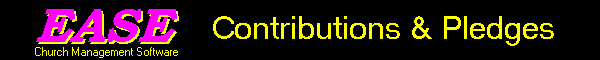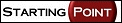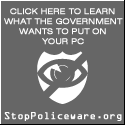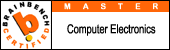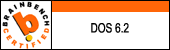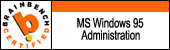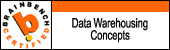EASE Church Management Software
Contributions Module
Church Management Software that's easy to use!
- CONTRIBUTION STATEMENTS
- CONTRIBUTOR LISTINGS
- MAILING LABELS
- BULK-MAIL SORTING / CASS CERTIFICATION
- CONTRIBUTION ANALYSIS
- PLEDGE ANALYSIS
- PASSWORD PROTECTED
- INTEGRATED WITH MEMBERSHIP
- INTEGRATED WITH ACCOUNTING
CONTRIBUTION FUNDS: Up to 255 separate contribution funds may be established to which contributions can be made by any member. You will have the ability to monitor giving patterns and generate statements for individuals at any time. If your church members pledge what they intend to give, EASE tracks this as part of its contribution tracking.
INTEGRATED WITH MEMBERSHIP: The EASE Contributions Module is integrated with the EASE Membership Module, so there is no need to enter contributor name and address data separately from your membership information.
INTEGRATED WITH ACCOUNTING: Contribution receipts can be linked to any contributor by entering a contribution number, member number or the person's last name. If your contributors use envelopes, the contribution number will be the envelope number. You only need to record the receipt once. EASE takes care of updating both your accounting ledger (if necessary) and the individual's contributions statement. Of course, if you only want to use EASE for accounting, or if you only want to keep track of contributions, you are free to do so.
CONTRIBUTION REPORTS: A variety of contribution reports is available for your Treasurer and those members of the Finance Committee concerned with the progress of contributions and collections. Listings of all contribution transactions are available either by contribution number or alphabetically. You can even specify a range of dates. You choose whether to list contributors alphabetically or by envelope number, showing amounts donated. You can print mailing labels and contribution statements, which can be CASS certified and sorted for bulk-mailing according to USPS bulk-mail sorting rules.
PLEDGE REPORTS, if needed, can show contribution number, member number, pledge amount, amount paid in dollars and % of pledge, balance due, and prior year balance. Selective reports are also possible. For example, a report of all contributions that are 75% unpaid, or whatever percentage you choose. The same variety of reports is available based on amounts, for example all contributions over $500, or under $50, or between $250 and $500.
CONTRIBUTION STATEMENTS can be generated at one time for all contributors, or for just one contributor. All statements show detail on weekly contributions, and have a contribution analysis section detailing totals for each quarter and each fund. For those who pledge in their giving, a separate "pledge analysis" appears showing amount pledged, pledge-to-date, prepayments, and, if requested, balance due and prior year balance. You have the option to "prorate" the balance due based on the month of the year.
Messages of up to three lines can appear on your statements. For example: "Collections are slow in the summer. We would appreciate hearing from you", or "Don't forget the church picnic April 24th".
Statements can be sorted in alphabetical order or in contribution number order. You can fold the statements to stuff them in window envelopes, print mailing labels for all contributors, or print the addresses directly onto your envelopes. Statements can be CASS certified and sorted for bulk-mailing according to USPS bulk-mail sorting rules.
Click Here to try EASE FREE for 45-days!
Denominationally specific systems are available for:
| Episcopal Churches | The Presbyterian Church USA |
| The Evangelical Lutheran Church in America | The Lutheran Church - Missouri Synod |
| The United Methodist Church | Southern Baptist Churches |
| Non-Denominational Systems |
EASE modules:
| Membership | Contributions | Fund Accounting |
| Attendance | Specialty Modules | Utilities |
Other useful information:
| Forms & Supplies | Hardware requirements | Data Conversions |
| Technical Support | Windows version | |
| Web site design | CASS Certification |
Back |
 EASE Home page |